워크 검색 동작 순서와 트러블슈팅
8: A wafer placed diagonally over the higher and lower cassettes cannot be detected when wafer-search is started.
| The gate width of wafer-search is not correct. As specified in “6: Setting of the detection gate width of wafer (WWG setting)”, change it smaller than the current setting. When the setting of the gate width is too large, the gate width above and below the cassette overlap and cross-slotted wafers cannot be detected. |
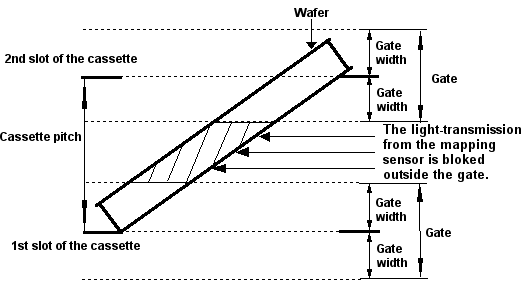 |
| For the figure above, 1st slot and 2nd slot are judged as cross-slotted. |
| (1) The command “PM” enables wafer-search to move to the start position. |
| (2) The command “WFS” enables wafer-search to be started. |
| (3) The command “WFK” enables wafer-search to read out whether there are wafers or not. |
| When wafers are detected, the status “1” is displayed per slot. When wafers are not detected, the status is “0”. |
| Thickness error is “W” and the off position (cross-slotted) is “E”. |
[an error occurred while processing this directive]