>워크 검색 동작 순서와 트러블슈팅
4: Setting of the minimum detection width of wafer (WWN setting)
- Set the minimum detection width of wafer to be used.
When the width detected in wafer-search is smaller than the minimum detection width, it is judged as thickness error.
Set the minimum detection width of wafer via serial communication.
Input the following commands for configuration:
-







 Input the minimum detection width in “DEC”.
Input the minimum detection width in “DEC”.  Obtain the current designated data
Obtain the current designated data
Data to be set
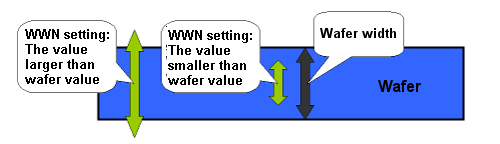
[an error occurred while processing this directive]